XR1 Resource
Center
This page compiles all the essential resources we've discussed to aid in your XR1 build. Among them, you'll find repositories contributed by both our members and developers, aimed at resolving queries and providing solutions. These resources serve as valuable assets in navigating the intricacies of the XR1 project, offering insights and assistance every step of the way.
1
XR1 Main Board Wiring Diagram

XR1 Mainboard Servo Pin Wiring Diagram Standard
The XR1 Mainboard standard wiring diagram serves as a foundational blueprint embraced by the robotics builder community, offering a comprehensive guide for integrating electronic components within their projects, such as the XR1 build project. While enthusiasts retain the flexibility to devise custom wiring configurations tailored to their specific needs, the XR1 standard provides a reliable framework that many adhere to. It streamlines the assembly process and fosters interoperability among different projects, ensuring smoother collaboration and troubleshooting within the community. By adhering to these defaults, builders can leverage collective wisdom and best practices, accelerating the development of innovative robotics applications, including those centered around the XR1 platform.
2
XR1 Main Board SD Card Reader & MP6050 Connections
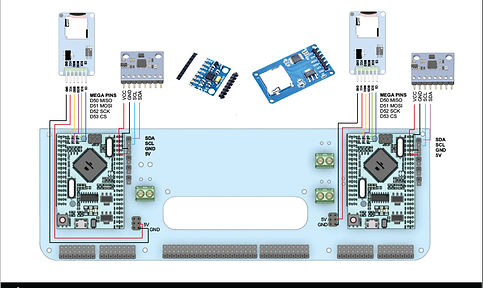
XR1 Mainboard SD Card Reader & MP6050 connections
This diagram illustrates the official connection layout for the XR1 SD Drive and MP6050 Sensor to the XR1 mainboard and MEGA 2560 drivers. Kindly adhere to this diagram to ensure compliance with our community standards.
3
Kevins Python Script for LIVE servo testing.
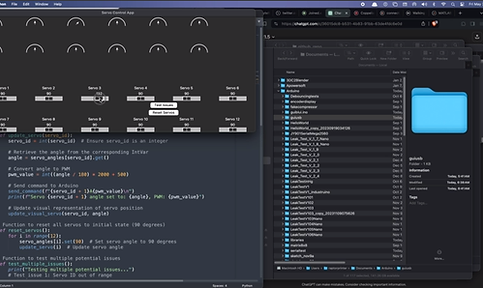
GUIUSB Arduino & Python
Scripts for quick servo control
Kevin Tuber has crafted a straightforward yet powerful Python script designed for swift servo testing and calibration assistance. This offering comprises two files: an Arduino file for uploading onto your MEGA 2560 Pro and a Python 3 script that generates a user-friendly GUI for servo manipulation. For those seeking a standalone application, Servo Orchestra presents a comprehensive solution, orchestrating control over all the servos on your XR1 main board.
4
XR1 Mainboard Servo Full Bank Tests
12 VDC & 6VDC - Simple swing test

Servo Swing Test Arduino Code
Thess arduino code scripts, developed by our team, simplifies testing for both MEAGS 12V servo banks and 6V servo banks, ensuring all your servos are operational. It's essential to run this script first after assembling your XR1 Mani boards.
6
Dummies Guide to Hacking a Servo for Feedback. (XR1 EDITION)

Download you copy here
Here's a guide to assist you in converting a standard 150kg servo by incorporating feedback, allowing it to be connected to the feedback board. Our aim is to simplify the process for you, enabling you to take the DIY approach and access this valuable additional data effortlessly. Presented by the Robotics Builder community, we proudly present the "XR1 Servo Feedback Hack for Dummies." Dive in and enjoy the journey!

Need ? 24/7 Support
For 24/7 Support please joint our TELGRAM GROUP which has constant support from members and developers.
